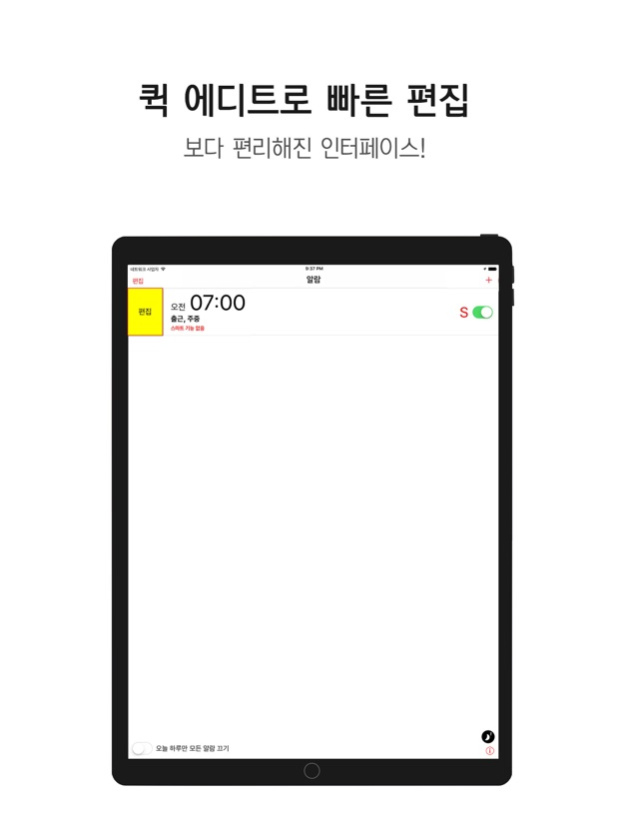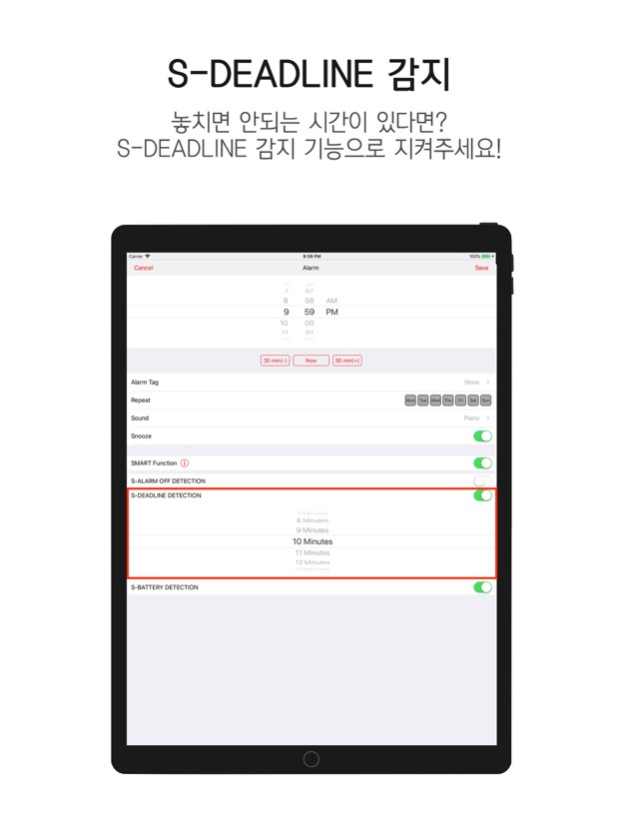Alarm Clock(KKAEUM) 1.1.0
Continue to app
Paid Version
Publisher Description
Perfect Normal Alarm. Make alarm more like alarm. To make you say good-bye to oversleeping.
Keeping to the Basics, Creating Insurance-Styled Alarm
I cannot wake without an alarm… What happens one day if my trusted alarm doesn’t work?
My alarm is worth my life! Keep my social life for myself!
Looking for a smart alarm for my morning? We suggested you to download this app ‘Ggaeum’.
‘Ggaeum’ is the next generation ‘insurance-styled’ alarm with 3 major practical smart functions. Its functions are essential for workers and students.
We guess you are tired of using the same ‘force to wake-up’ alarms for more than 10 years. We present this app to you.
1. Basic instructions are the same with standard alarm apps.
Don’t feel it’s different.
2. S-DeadLine setting function
Set the alarm’s deadline. Alarm will automatically turn off
if you wake up before the deadline. But if you can’t wake up,
we will wake you up for sure.
3. S-Alarm Off detection function
A turned-off alarm, how scary it is? Well, don’t worry.
4. S-Battery Off detection function
What if your smartphone has been turned off after you overslept? Get your alarm properly.
5. Alarm Quick Off function
When you want to turn off all the alarms for just one day, here is the one-touch solution.
6. Good Mood Mode
Use 'Good Mood' feature for your comfortable beds.
It's help you for your good sleep.
Perfect Normal Alarm. Make alarm more like alarm. To make you say good-bye to oversleeping.
Sep 4, 2022
Version 1.1.0
1. Support Dark Theme.
2. iOS 15 compatibility applied.
About Alarm Clock(KKAEUM)
Alarm Clock(KKAEUM) is a paid app for iOS published in the Food & Drink list of apps, part of Home & Hobby.
The company that develops Alarm Clock(KKAEUM) is Bill Kim. The latest version released by its developer is 1.1.0.
To install Alarm Clock(KKAEUM) on your iOS device, just click the green Continue To App button above to start the installation process. The app is listed on our website since 2022-09-04 and was downloaded 1 times. We have already checked if the download link is safe, however for your own protection we recommend that you scan the downloaded app with your antivirus. Your antivirus may detect the Alarm Clock(KKAEUM) as malware if the download link is broken.
How to install Alarm Clock(KKAEUM) on your iOS device:
- Click on the Continue To App button on our website. This will redirect you to the App Store.
- Once the Alarm Clock(KKAEUM) is shown in the iTunes listing of your iOS device, you can start its download and installation. Tap on the GET button to the right of the app to start downloading it.
- If you are not logged-in the iOS appstore app, you'll be prompted for your your Apple ID and/or password.
- After Alarm Clock(KKAEUM) is downloaded, you'll see an INSTALL button to the right. Tap on it to start the actual installation of the iOS app.
- Once installation is finished you can tap on the OPEN button to start it. Its icon will also be added to your device home screen.